http://developer.android.com/guide/topics/location/strategies.html#MockData
HighLight
Using the "geo" command in the emulator console
Step1: 執行 cmd
執行 cmd , cd 到 Android SDK 下的 tools ie: C:\Android\tools
Step2: 連上 emulator
telent localhost 5554
5554 是 emulator 的 port , 通常會顯是在 emulator 後面。
可用 help 看一下 commands
Windows 7 telnet default 是 off 的, 如要打開 => 控制台 =>開啟或關閉Windows 功能=> 打開telnet
Step3: 使用 geo command
geo fix -121.45356 46.51119 4392
或是
geo nmea $GPRMC,081836,A,3751.65,S,14507.36,E,000.0,360.0,130998,011.3,E*62
補充 :
As an example, a waypoint arrival alarm has the form:
$GPAAM,A,A,0.10,N,WPTNME*32
where:
| GP | Talker ID (GP for a GPS unit, GL for a GLONASS) |
| AAM | Arrival alarm |
| A | Arrival circle entered |
| A | Perpendicular passed |
| 0.10 | Circle radius |
| N | Nautical miles |
| WPTNME | Waypoint name |
| *32 | Checksum data |
Using Eclipse
Window > Show View > Other > Emulator Control.
有 3 選項 -
1. 傳送 Longitude and Latitude
2. 使用 GPX File
3. 使用 KML File
Using DDMS
在 eclipse 裡也是使用 Emulator control
補充 :



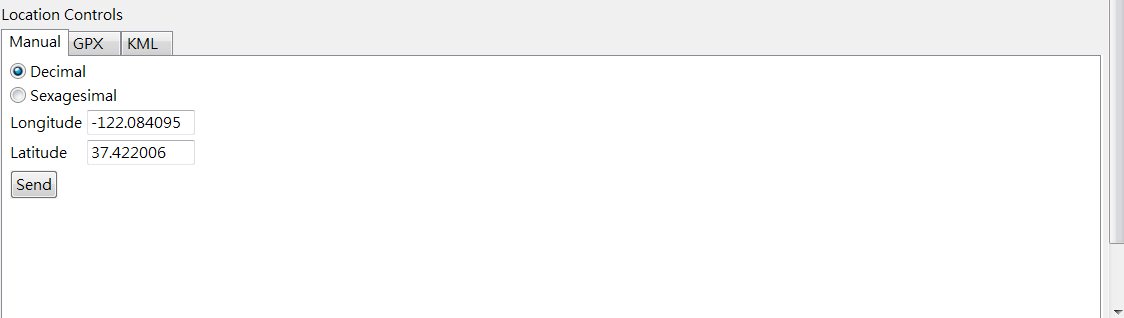

沒有留言:
張貼留言